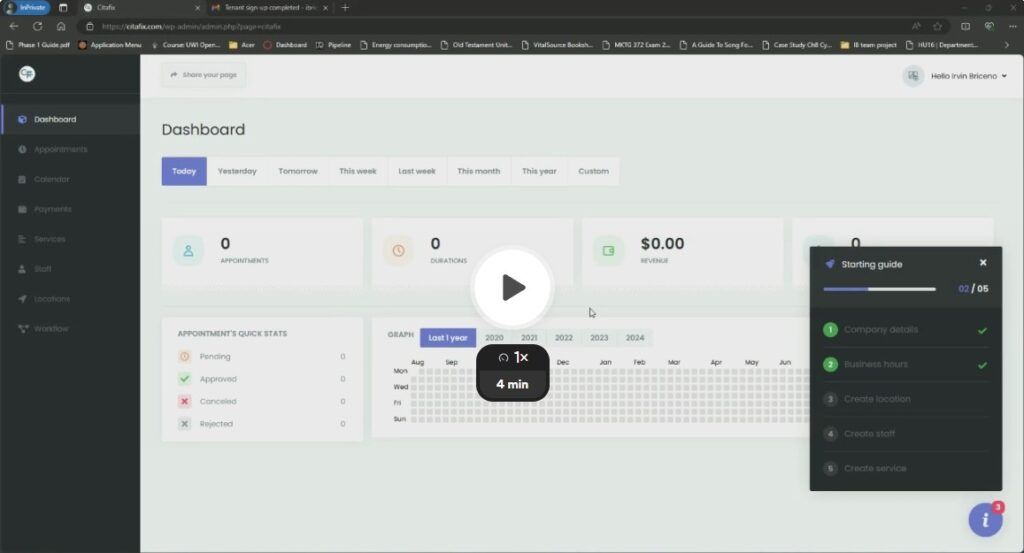How to Pay with a Credit Card (International):
- Go to your Citafix Dashboard try to add a location, staff, services etc.
- You will receive a prompt to Upgrade Your Plan, click on it.
- It will take you to a new page where you can choose which plan best suites your needs.
- Choose a plan and you will be taken to a page where you can input your credit card details.
- Once you’ve filled it out, you will be able too pay. This payment will be charged monthly until you decide too cancel.
- Now you’re set to use your Citafix account!
How to Pay Through a Bank Transfer (Belize):
- Once you have finished setting up your account, you will be able to do a bank transfer if you are in Belize.
- The bank account used by Citafix is an Atlantic Bank Account.
- Send the payment of your desired plan to ATLANTIC BANK ACCOUNT – Irvin Arturo Briceno – 2120034713
- Once payment has been made, send a screenshot of the transaction along with the name or email registered on your Citafix account.
- Whatsapp: 620-3814
- Email: admin@citafix.com
- As soon as we receive this information, we will manually unlock the features on your account and help you with the setup process!