In Citafix, all of your customers’ data is stored in the database. You can export your customers’ data to an excel file whenever you want, or you can add new customers from a CSV file with the import function.
If you want to add a new customer manually, go to the Customers menu and click the ADD NEW button.
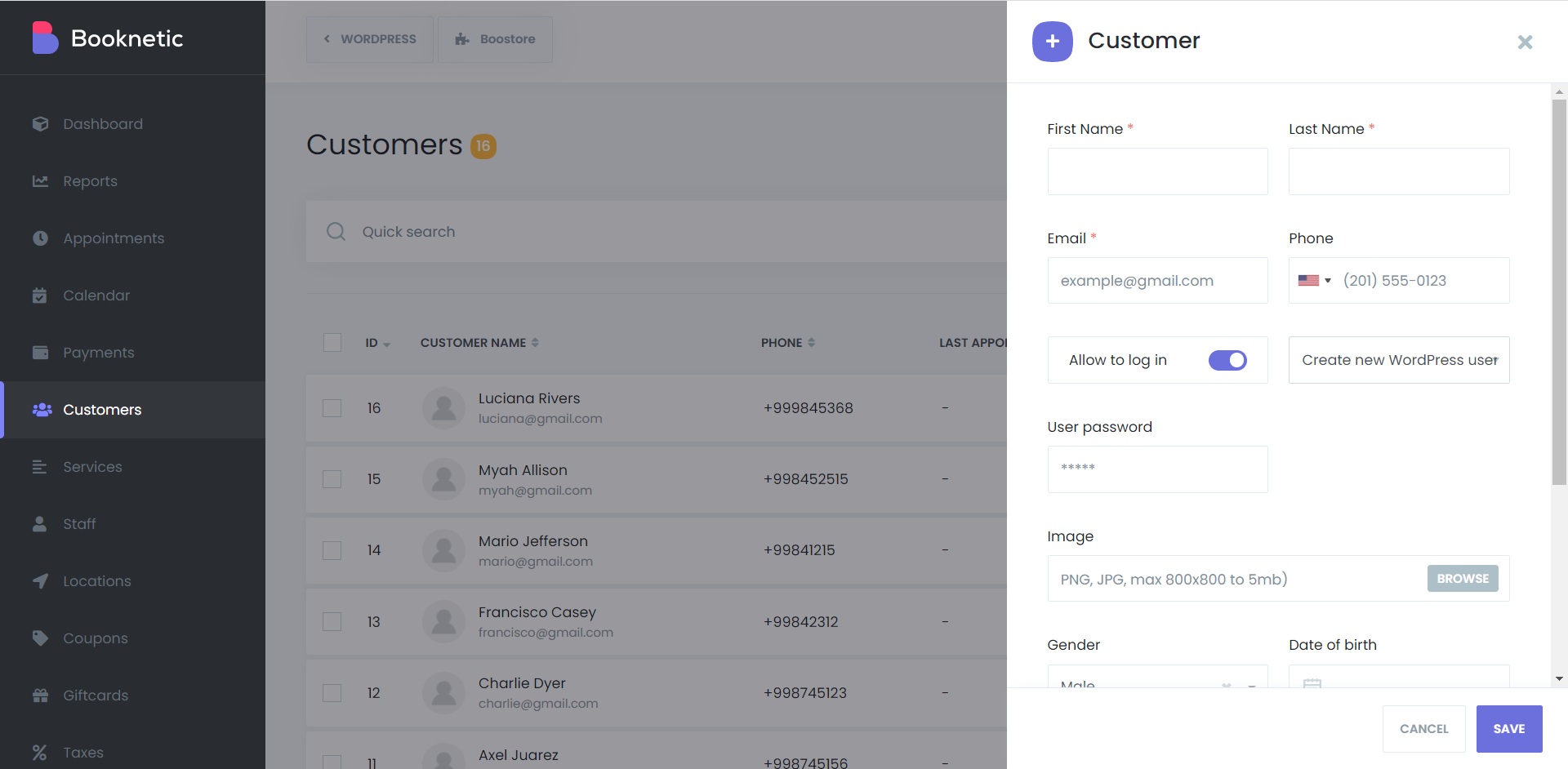
Fill in the name, surname, email, phone number of customers, add a profile picture, gender, and date of birth.
Then you will be able to add the customer to the list by clicking the SAVE button.
With a functional and searchable toolbar, you can search by your customer’s name, surname, phone number, and email. You can sort a list through the ASC or DESC in the column.
By using the “Allow to login” feature, you can also create a WordPress user for your customers. Thus, your customers will be able to manage their own appointments in the Customer panel.
If you want to delete any customer, go to the options in front of it and click on the Delete button.
If you want to change customers’ data, go to the options in front of it and click the Edit button.
You can also delete customers in bulk by selecting customers and clicking the delete button at the bottom.
Reference: https://www.booknetic.com/




